Very useful tutorial. I imported our bid list and set it up nicely in preparation for Flag Day. Of course, I can't post it on the internet, so you'll just have to go here to check out the tutorial. InDesign CS5 has some great features that will make any future layout project involving tables much less time consuming. I wish I had known this when I typeset my thesis.
|
Here is a run-through of all the new Photoshop shortcuts I learned from this site. It will help me memorize them if I can repeat them here (and hopefully be of benefit to you if you ever need to remember them). The majority of these are just for CS5.
All right, I know it's Thursday night, but I had a lot of fun tweaking this tutorial. The grass, the caterpillar, and part of the sky are from my in-law's place (which is very beautiful), the road is from a trail my husband and I like to visit in Virginia, and the other part of the sky (the sunset part) is from Cinque Terre, Italy. The rest are images I found online. The original tutorial can be found here. People have done some other clever things with this concept. I think I am a surrealist at heart.
My goal is to do a tutorial a week. This is hard for me because I can spend hours and hours on just one project trying to make it better. So these shorter tutorials and not-perfect tutorials will be better for me. This is how to do a content-aware fill in CS5. It can save me tons of time. It's just a few clicks to do this: Use the magnetic lasso tool, Edit-->Fill, then clean up with the spot healing brush (J) and the clone tool (which is a million times better in CS5 than in CS3). It's not perfect (I'd fix the bottom of the pillow more), but I learned how to use it and I have a pillow ready for the next display. Pretty neat. I wonder what the algorithm in the programming is for this.
|
Get UpdatesJamie ZvirzdinWhile I still edit science books and help kids create stories, I've moved my focus to writing science-based fiction and non-fiction stories. See more at www.jamiezvirzdin.com.
Categories
All
Archives
April 2016
Links for Self-Publishing Authors
How to Self-Publish a Book on Amazon 25 Things You Should Know about Self-Publishing How to Publish an eBook Lulu vs. CreateSpace Excellent Links for Learning
Learn Photoshop Learn Illustrator Learn Web Design Learn HTML Business Card Ideas Resources Free Fonts Identifont Ilovetypography Typographica Typophile COLOURlovers Clker.com Photoshop Textures We Love Brushes L&T Textures Tutorials Photoshop Actions |
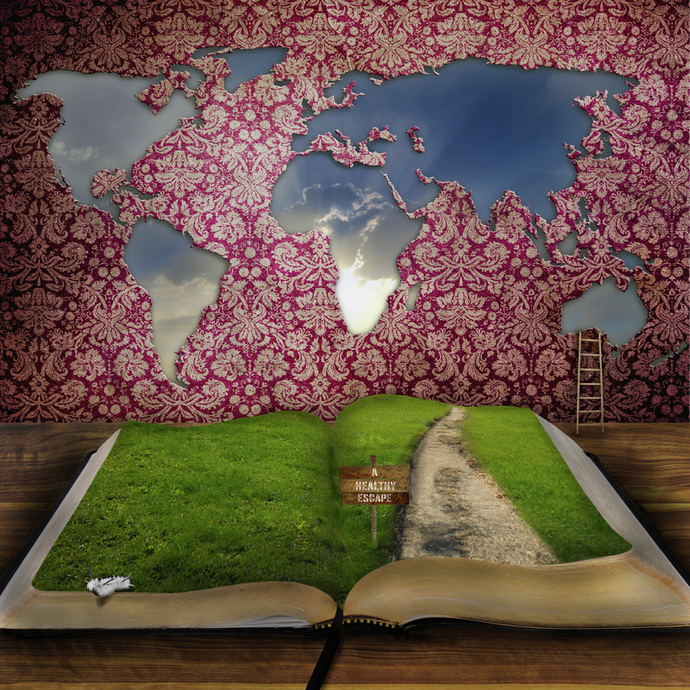



 RSS Feed
RSS Feed

